发送模板消息
参考文档
官方发送模板信息
easywechat插件发送模板信息
1、需要在微信公众号平台模板消息接口,创建测试模板,获取到模板ID(template_id)
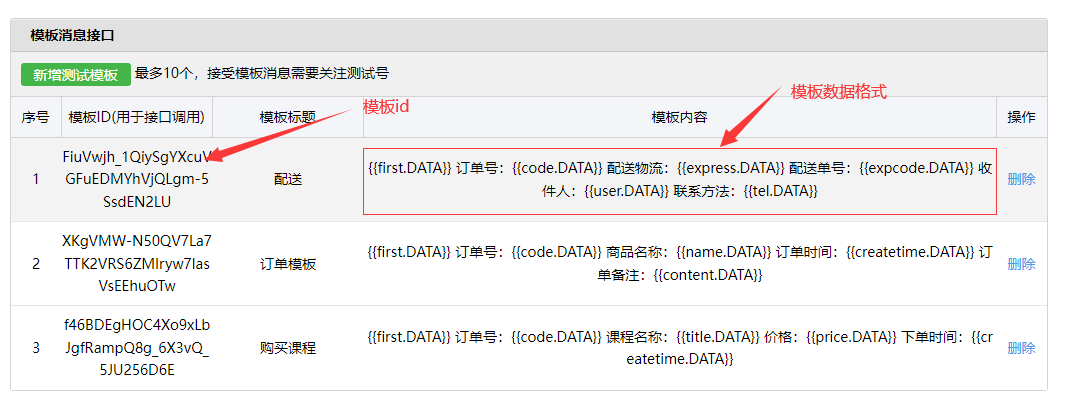
2、在TP后台创建view视图,send.html,表单文件填写touser,touser是指粉丝关注的微信号
HTML代码
<!DOCTYPE html>
<html lang="en">
<head>
<meta charset="UTF-8">
<meta http-equiv="X-UA-Compatible" content="IE=edge">
<meta name="viewport" content="width=device-width, initial-scale=1.0">
<title>手动发送模板信息</title>
</head>
<body>
<form method="post">
<table>
<tr>
<td>接收人:</td>
<td>
<input type="text" name="touser" placeholder="请输入接收人">
</td>
</tr>
<tr>
<td>订单号:</td>
<td>
<input type="text" name="code" placeholder="请输入订单号">
</td>
</tr>
<tr>
<td>课程名称:</td>
<td>
<input type="text" name="title" placeholder="请输入课程名称">
</td>
</tr>
<tr>
<td>价格:</td>
<td>
<input type="text" name="price" placeholder="请输入价格">
</td>
</tr>
<tr>
<td></td>
<td>
<input type="submit" value="发送">
</td>
</tr>
</table>
</form>
</body>
</html>
控制器代码
<?php
namespace app\official\controller;
use think\Controller;
// 微信公众号封装类
use EasyWeChat\Factory;
// 微信公众号配置
use addons\wechat\library\Config;
class Template extends Controller
{
// 微信属性
protected $WeChat = null;
public function __construct()
{
parent::__construct();
$this->WeChat = Factory::officialAccount(Config::load());
}
// 手动发送模板信息
public function send()
{
if($this->request->isPost())
{
$touser = $this->request->param('touser','','trim');
$code = $this->request->param('code','','trim');
$title = $this->request->param('title','','trim');
$price = $this->request->param('price','','trim');
$result = $this->WeChat->template_message->send([
'touser' => $touser,
'template_id' => 'f46BDEgHOC4Xo9xLbJgfRampQ8g_6X3vQ_5JU256D6E',
'data' => [
'first' => '购买课程成功',
'code' => $code,
'title' => $title,
'price' => $price,
'createtime' => date('Y-m-d H:i',time())
],
]);
if($result)
{
echo '发送成功';
}else{
echo '发送失败';
}
}
return $this->fetch();
}
}